Publishing a VoiceThread
The quickest and easiest way to ensure that all of your participants can view and comment on a VoiceThread is to make it public.
- Navigate to the sharing area.
- Click on the permissions menu at the top of the page.
- Select “Anyone with link can view” or “Anyone with link can comment” depending on which permission level you want.
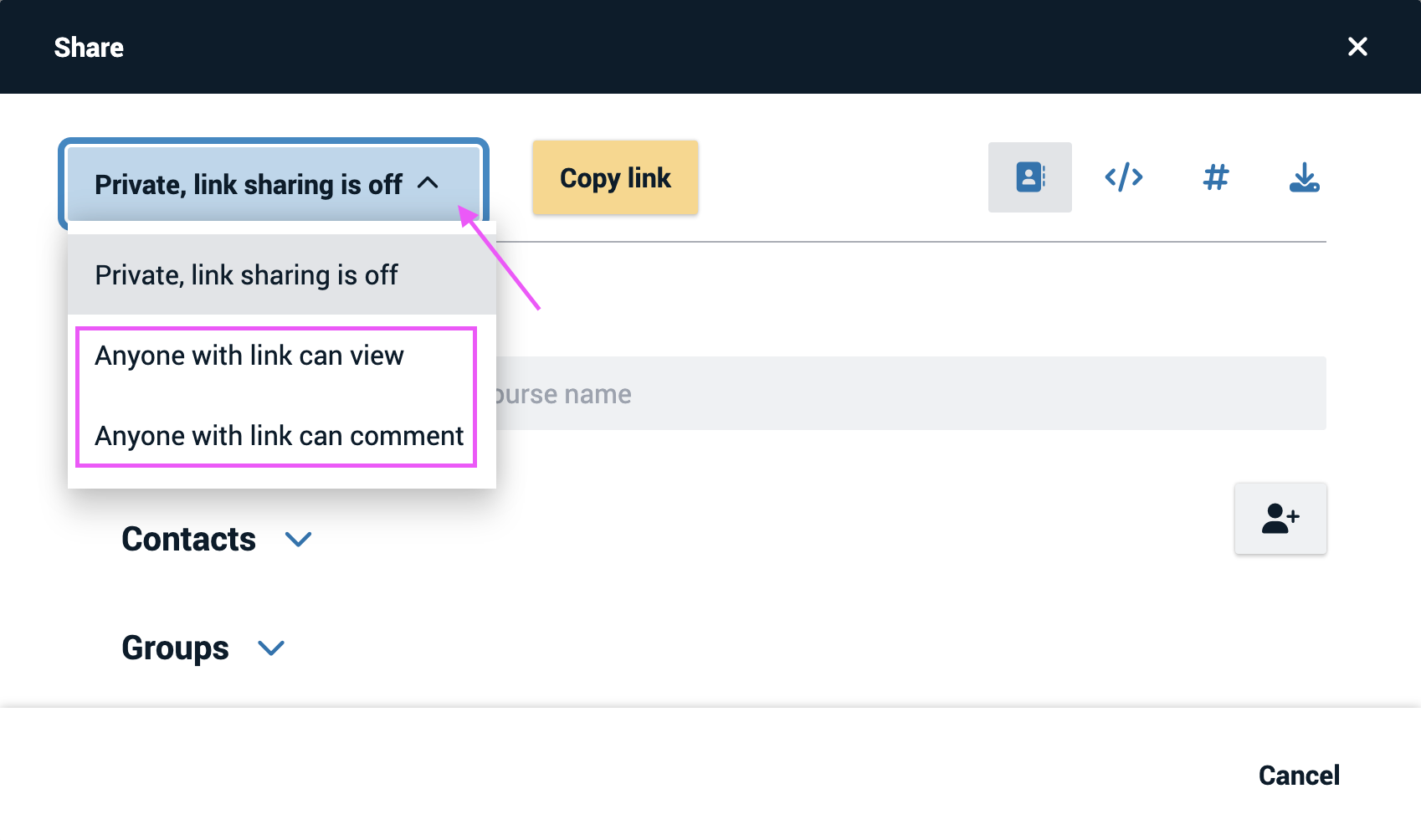
The new permission level will be saved automatically.
Note: If you don’t publish your VoiceThread on the Browse page, it is not searchable. People must have the direct link to it in order to find it.
If you are a K-12 student, your school may have disabled publishing for you.